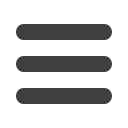

34
1.
Select the
ATM/Debit Cards
using the drop-down menu.
2.
Type the
Cardholder Name
.
3.
Indicate your reason for cancelling using the drop-down menu, then click
Submit
.
If you find yourself needing to cancel a debit or ATM card, no problem!
You can cancel your card with ease using the Manage Your ATM/Debit
Cards feature.
















