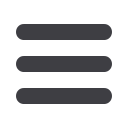

50
Search Records
From the Payments & Transfers menu, select Bill Pay under
Additional Services.
1
8
Click
Search Records
from the
top menu.
2
8
Select the payee and funding
account from the drop-down
menus.
3
8
Select whether you would like to
search records by a pre-defined
or custom range of time. Choose
the pre-defined range from the
drop-down menu. For a custom
range, enter the dates within the
provided spaces.
4
8
Select the desired subtotal option
and what you would like to include
in the search results from the drop-
down menus and checkboxes.
5
8
Click
Search Records
.
1
5
4
3
2














