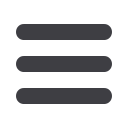

51
Manage Funding Accounts
From the Payments & Transfers menu, select Bill Pay under
Additional Services.
1
8
Click
Funding Accounts
from the
top menu.
2
8
Click a funding account from
the list to review details.
3
8
Click
Change
to assign a
default account.
4
8
Click
Delete
to eliminate
an account.
1
4
3
2














