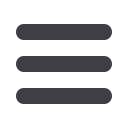

16
To Print Check Images:
Transactions
eDelivery
Click on the
eDelivery
tab.
1.
Click on the
Check Image
tab on the top-left of your statement view.
To print a single check image.
2.
Click the
check number
hyperlink.
To print all your check images on one page.
3.
Click
Paged Check Images
near the top-left.














