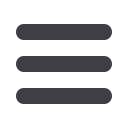

38
To Edit or Delete a Subsidiary:
Click on the
Subsidiaries
tab.
1.
Find the subsidiary whose rights you would like to change; click the
Edit
icon:
2.
To Edit a Subsidiary:
click on the
Assign Rights
button. Make the necessary
changes. Click the
Save
button.
3.
To Delete a Subsidiary:
click
Delete
, then
Yes
to verify the delete. Click
Close
when you are finished.
Deleting a subsidiary does not delete the subsidiary
data from existing payments that use the subsidiary.
Commercial
Subsidiaries














