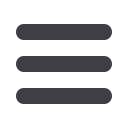

39
The first time a token is used, the dialog box will require users to enter two
consecutive numbers. Enter Security Code 1, wait 30 seconds for a new number to
appear on the token, and key the second number in the Security Code 2 field.
The Security Code keyed must match the numbers expected by our online banking
system in order for the wire transfer to successfully transmit. The wire transfer will not
transmit without a successful match.
For assistance with your token, contact us at 800-795-2524800.795.2524.
After completing a Wire Transfer or International Wire Transfer, the user with Approval
authority will click Approve. Click OK when the window prompts you to confirm the
transaction. Then the following window will appear:
Tokens are a security device that adds another level of security when making ACH or
Wire Transfer requests. Mobile device users with ACH or Wire Transfer Approval
authority can download a software token from the appropriate App store. The
application is called Symantec VIP Access.
Once you have downloaded your Symantec™ VIP Transaction Authorization Token to
your mobile device, you will need to provide us with your Credential ID to allow us to
update your Online Banking profile so that you may begin transacting using your
Symantec™ VIP Transaction Authorization Token. Please provide the Credential ID to
us using the Secure Message system within Online Banking or if you prefer, you can
call us at: 800.795.2524. Please do not email your Credential ID. Once we have
received your Credential ID, we will send you a response via the Secure Message
system within Online Banking to let you know that your Symantec™ VIP Transaction
Authorization Token has been activated and that all future transactions will require
this token in order to be completed.
Using Tokens:
What are Tokens?
Commercial
Token Process














