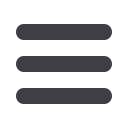

57
In Account Preferences you can select name and viewing preferences for your Online
Banking accounts.
Settings
Account Preferences
To Setup or Change Your Viewing Preferences:
Click on the
Account Preferences
tab under
Preferences
.
1.
Customize nicknames for your accounts.
2.
Change the display order of accounts on the home page by entering a number to
the right side of the nickname.
3.
When you are happy with your choices, click
Submit
.














