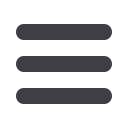

61
It is important to maintain current contact information on your account. This is a
formal address change request and will result in changes to your address information
on all accounts with Heritage Oaks Bank.
To Change Your Address:
Click on the
Address Change
tab.
1.
Choose which account this change will apply to.
2.
Update your contact information.
3.
Click
Submit
when finished.
Settings
Address Change














