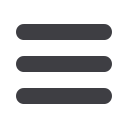

15
* Specific features may behave differently based on vendor, core or device.
Transfer Funds – One-Time & Recurring
continued ▶
6
Next, tap the
Send Date
required filed and select the date you would like the
transfer to send. When the calendar feature appears, the date you choose
highlights in green.
7
Tap
Submit
.
















