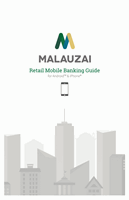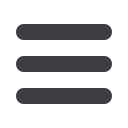

49
Alerts – Account
It is not uncommon for someone to be unaware of their balance or the transactions
taking place within their account. Setting up alerts for your account can easily solve
this problem.
1
Tap
Account Alerts
from the main Alerts screen. On the next screen, tap an
account to activate the option to receive Email or SMS/Text Alerts.
2
When you tap on a scenario entry on the next screen, the panel expands
to reveal a paper airplane and smartphone icon. If a scenario has not been
activated for Email or SMS/Text Alerts, it displays as "OFF."