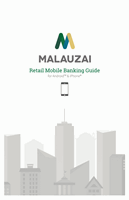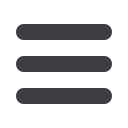

53
Locations
No matter where you are or plan to go, you can find the nearest branch or ATM using
the Locations feature.
1
From the main menu, tap the
Locations
menu icon that is displayed at
the bottom.
2
Enter branch or ATM information within the Search bar at the top of the
Locations screen to reveal search results.
3
Locations display in a list. Tap a location entry to review additional details.