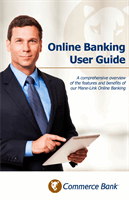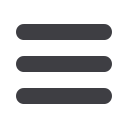
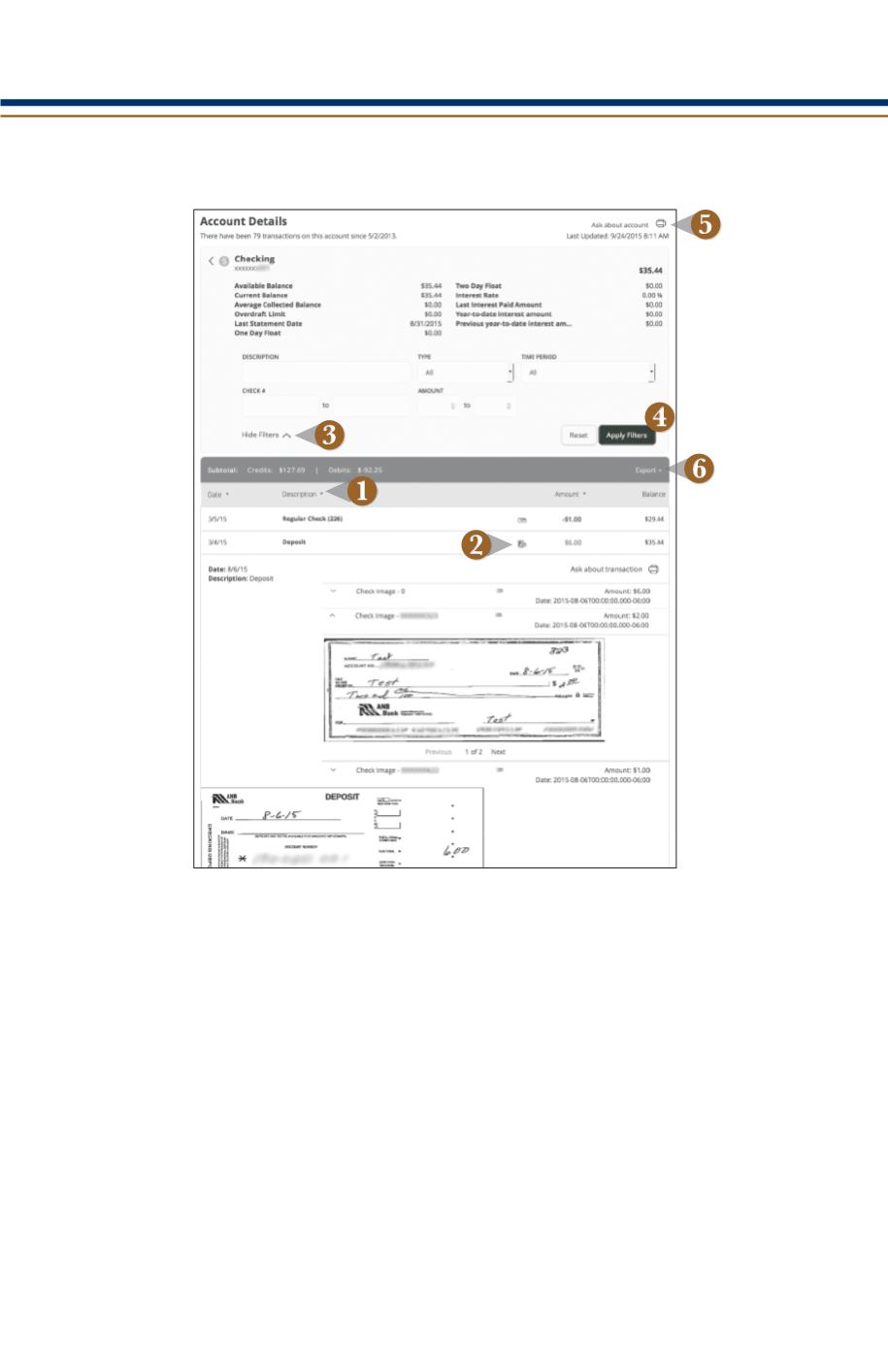
9
To View Account Details:
From your Online Banking
Home Page
, click an account for more information.
1.
You can organize the transactions for this account by date, description or
transaction amount by clicking the column header.
2.
If you click on the description of a specific transaction, you will see more details
like the specifics of a multi-element deposit. You can then click a single element
of this deposit for more information like the image of a check.
3.
You can also print this transaction or click
Ask about Transaction
where you can
compose a secure message.
3.
If you choose to
Show Filters
, you will be able to sort out particular transactions
to view, export or print.
4.
Once you’ve made your selections, click
Apply Filters
.
5.
You can then choose to click
.
6.
You could
Export
your filtered selection to then save on your computer or device.
Transactions
Account Details