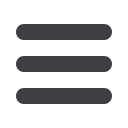
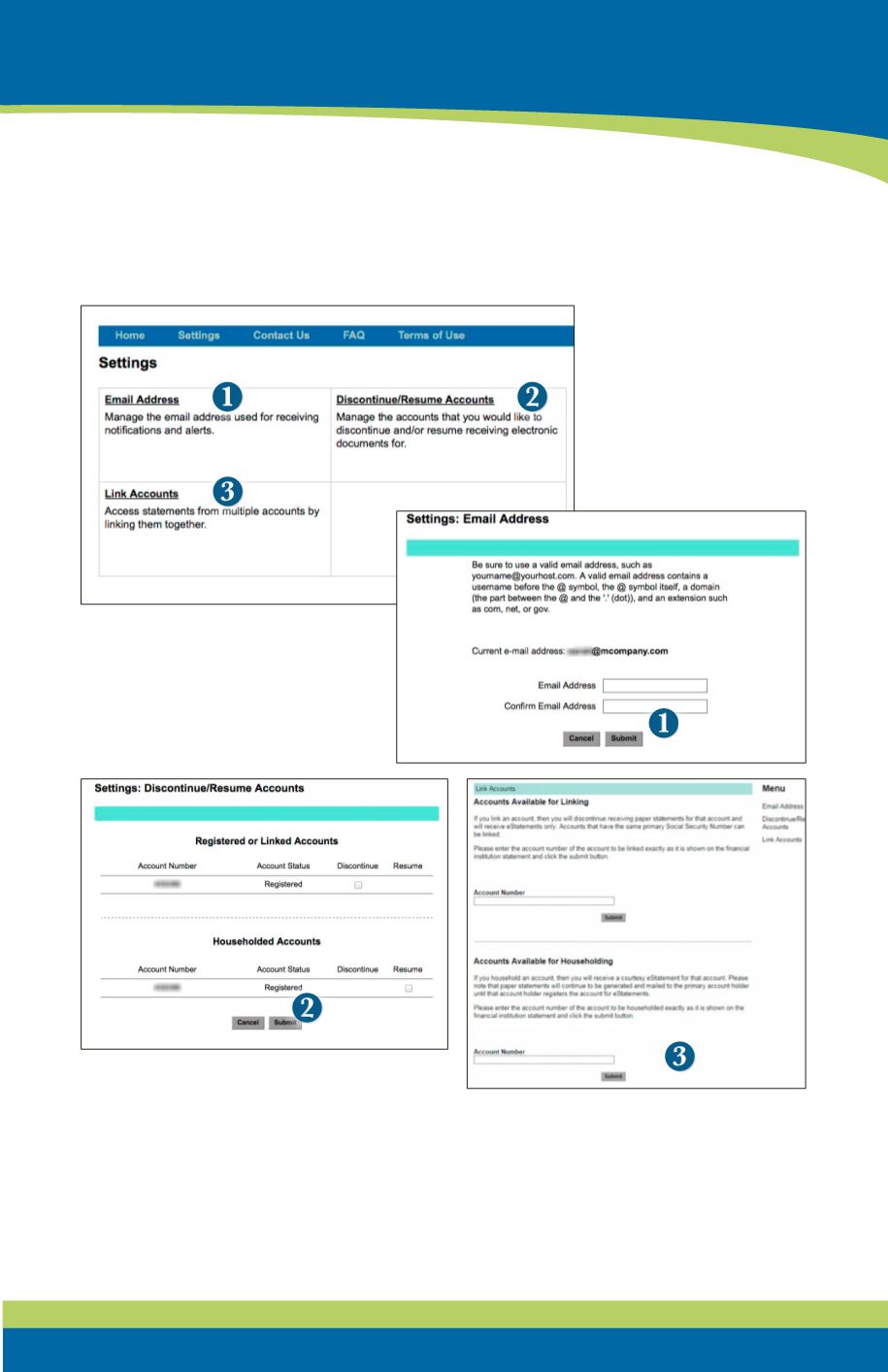
27
Easily change email addresses, and accounts linked to eStatements....
Click the link on the
eStatements
tab. Click on the
Settings
tab in the menu bar.
1.
Email Address:
Enter the new email address and click
Submit
.
2.
Discontinue/Resume Accounts:
Select the check box for the action that you
would like to perform and click
Submit
.
3.
Link Accounts:
Select the check box for the action that you would like to perform
and click
Submit
.
To Change Settings for eStatements:
eStatements
Settings














