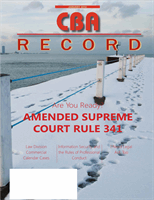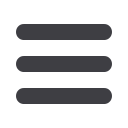
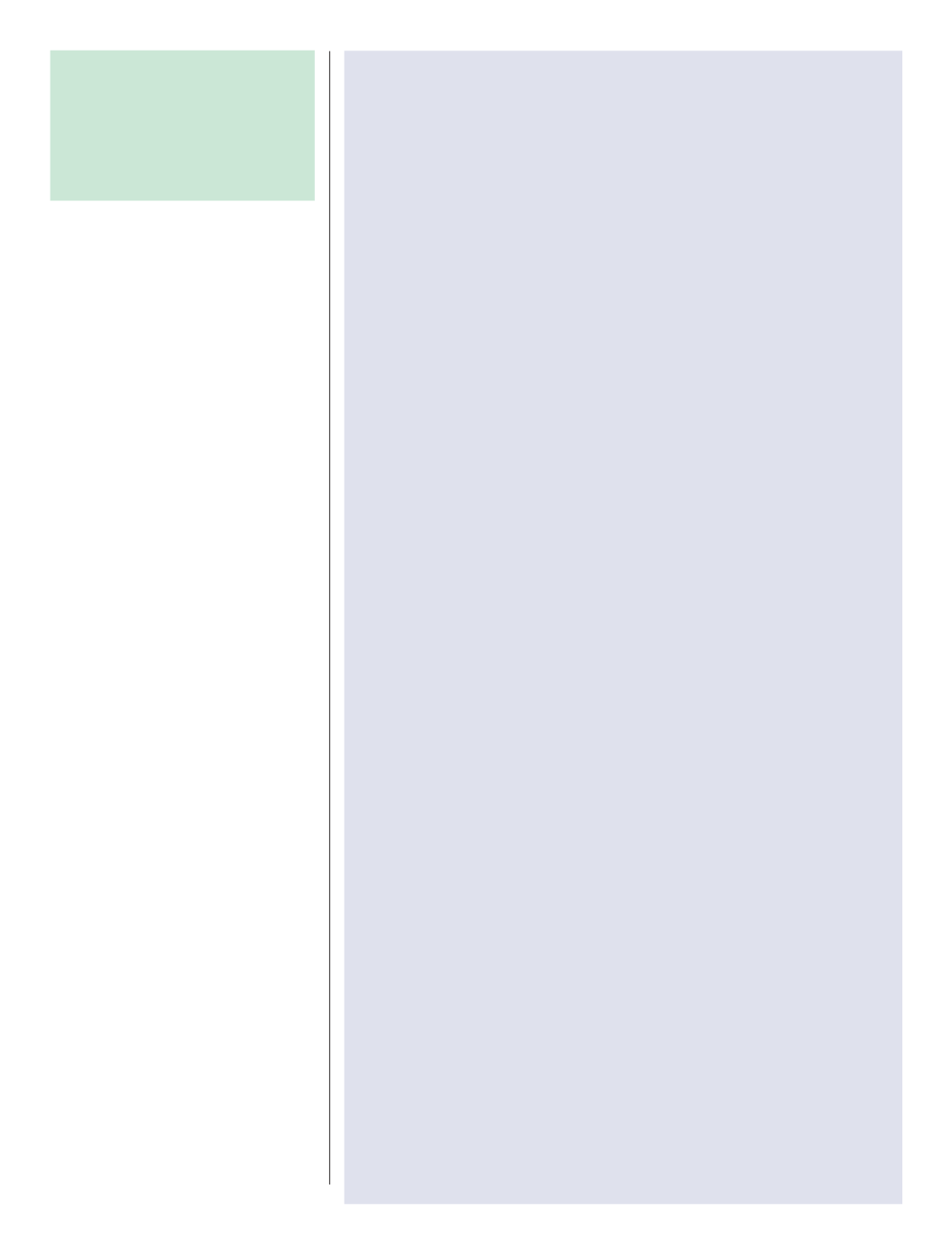
Several “Keys” to Saving Time in Word
By Ivan Hemmans, ABA TECHSHOW Board 2016
For those select fewwho spend a significant amount of time drafting, revising, or reviewing documents in
Microsoft Word, even the smallest productivity improvement can have a huge impact on how much work
gets done. Here are a few simple keyboard combos that can help raise the productivity bar.
Shift+F3 to cHANGE cASE
Shift+F3 changes the case of selected text. If all lowercase text is selected, it capitalizes the first letter
of each selected word. If each of the selected words begins with a capital letter, it changes all the text to
uppercase. And, if all the words are already uppercase, it then changes the selected text to all lowercase
letters. It’s worth noting that the Change Case command toggles between sentence case—the first letter
of the selected range as capital followed by the rest in lowercase — and uppercase if the last character
of the selected text is some form of punctuation.Alternatively, use the mouse and click the Change Case
button on Word’s Home tab, in the Font group. The choices are: lowercase, uppercase, title case, sentence
case, and toggle case. Of course, it is easier and faster to press the keyboard shortcut.Change Case lets you
fix capitalization without retyping, which can save a lot of time. And saving time is always a good thing,
whatever the case may be.
Shift+F5 to Browse by Edits
There are a number of ways to navigate throughWord documents. It’s possible to browse by page or to jump
to specific text using Find. You can also browse by recent edits within a document. For lengthy documents,
this can be a tremendous timesaver.Word keeps remembers the last three edit points within a working
document. This becomes especially useful when revising a document. For example, if you make an edit on
page 10, then jump back to page 2 and make a correction, and then type a bit of text on page 25, Word
remembers. And that’s when things begin to get fun.Press Shift+F5 to move the cursor back through the
last three edit points. Press it once to go move back to the last point. Press again to jump to the seceond-
to-last point. Press a third time to go to the third-to-last point. A fourth press returns you to where you
were before you started jumping around in the doc. Word also remembers the very last edit point in a
document after it’s been closed. So, when you return to that brief tomorrow, press Shift+F5 to go right to
the place where you last typed.Browsing edits is also possible through the use of Advanced Find, but the
keyboard shortcut works faster.
What now?
Look for every opportunity to use these commandswhile editing documents. Start with just a couple and use
them until they become second nature. After that, add more. Speed and efficiency will improve over time.
This article is but a taste of what awaits you at the ABA TECHSHOW 2016, March 16-19 at the Hilton Chicago.
As a member of The Chicago Bar Association, we want you to know that you can get a discount on the ABA
TECHSHOW 2016. This discount only applies to registrants that qualify for the Standard registration. You can
register online and include this unique discount code: EP1610 to receive a discount.
Reprinted with Permission. 2016© by the American Bar Association. All rights reserved. This information or
any or portion thereof may not be copied or disseminated in any formor by anymeans or stored in an electronic
database or retrieval system without the express written consent of the American Bar Association.
CBA RECORD
37
continued on page 40
in connection with the payment of legal
fees and expenses of the representation.
An advance payment retainer must meet
the requirements of ILRCP 1.5(c). The
requirements of Rule 1.15(c) must be read
in conjunction with the
Dowling
case. As
such, an advance payment retainer must be
used sparingly and only where it is in the
client’s interest as it relates to the client’s
responsibility to pay the lawyer’s fees and
expenses.
A: [David Holterman]
In addition to
Dowl-
ing,
Comments [3A]–[3D] to Rule 1.15 are
useful for understanding the requirements
of paragraph (c).
Q: What does a sole practitioner do about
succession/access to IOLTA funds after inca-
pacity or death?
A: [Catherine Sanders Reach]
There is guid-
ance from the IARDC for succession plan-
ning and your IOLTA funds in The Basic
Steps to Ethically Closing a Law Practice,
from the Michigan Bar Association’s guide
“Planning Ahead: A Guide to Protecting
Your Clients’ Interests in the Event of Your
Disability or Death” and in the Chicago
Bar Association CLE program “Succession
Planning to Cover Bumps in the Road.”
Q: If you charge a fixed fee but the fee does not
include a government fee and the client pays
it separately and provides it to the attorney
so that it can be included with the file that
the attorney will mail to the government
institution, does the government fee have to
go in an IOLTA account?
A: [Dan Cotter]
I don’t believe so. If the
check is made payable to the government,
then the fees do not appear from this
scenario to be entrusted to the attorney
as fiduciary.
Thanks to our panelists for being so generous
withtheirtimeandknowledge!Learnmorefrom
the IL ARDC’s Client Trust Account Handbook
(www.iardc.org) and from the Lawyers Trust
Fund of IL website at
www.ltr.org