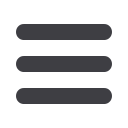

3
INTRODUCTION
IntroductionPublisher 2 is a Windows application, designed to create modern, user-friendly and at-
tractive publications from traditional documents.
With the help of Publisher 2, you will be able to create online publications for websites, offline publications for
CD, DVD and Flash-drives (for Windows and Mac OS X), as well as online publications for mobile devices (iPad,
iPhone, and Android devices). PDFs and images (JPEG, PNG, BMP, TIFF and SWF) can be used as source files.
To import MS Word, Excel and PowerPoint files you should convert it to the PDF format first. You can use MS Of-
fice integrated tools or any other converter.
Publisher’s Business edition supports several integrated methods of protecting your publications from unau-
thorized access and unwanted copying of content.
The new version integrates with popular social networks, supports very large publications (up to several thou-
sand pages), and allows the creation of publications that will be optimized for search engines (SEO) and special
publications for the increasingly popular mobile devices.


















