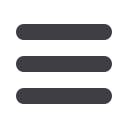

29
N O V E M B E R , 2 0 1 6
property. Consider an upgrade to
a monitored database system that
uses personal credentials for access.
Whether it’s an access card or EZ
pass type reader, the property manag-
er will know exactly who is coming or
going through the gate at any given
time. The initial build of the database
takes a little more time but there is no
comparison to the added security this
information provides. If the creden-
tials on a vehicle trying to enter are
outdated or turned off, that vehicle is
not gaining access to your property.
When unwanted people can’t get in,
then unwanted things can’t go on.
Keeping outsiders off the property is
half the security battle.
Once the entrances and exits are
secured properly, the next step is
granting individual access to common
areas on the property. Here again,
the key to success is taking the extra
step to ensure that each individual res-
ident has identifiable access creden-
tials. Door codes and combination
locks are a thing of the past. Even
if the codes are changed regularly,
the information can be passed along
to anyone at any time. Rendering
the access device useless for actual
security. The latest access controls
consist of programmed cards or fobs
with unique numbers on them. These
numbers can be used to create a com-
munity database where the access
device is assigned to an individual
resident or homeowner. Once the
readers are installed on a door in a
common area on the property, the
system will record which resident has
used their access device to enter those
areas. The system can be managed
CONT I NU E S ON PAGE 30
















