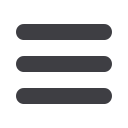

5
PRODUCT FEATURES
Number of Seats
Each product edition is designed for a limited number of users, who can install and use Publisher 2 on their
computers. Basic is a single-user edition. Professional edition can be used by two users simultaneously. Business
edition is provided with three seats. Corporate edition has 10 and 20 seats versions. Each user is able to create
unlimited publications with his license.
FEATURES COMMON TO ALL EDITIONS
The following features are supported by all editions of Publisher
Publ.com Cloud
Publ.com is an integrated service that allows you sharing any publication instantly, right from the FlippingBook
Publisher program menu. Every FlippingBook Publisher account comes with a complimentary 200 MB of Publ.
com online storage space.
Social Networks Sharing
Send publications instantly by e-mail, or share them via popular social networks. You can let your readers do the
same by adjusting the enabling and disabling features in your publication.
Smart Conversion
During the conversion process, FlippingBook Publisher 2 not only creates the files for your pages, but also
extracts the links, table of contents, and alphanumeric data and images in order to enable the full-text search
and optimize your publications for search engines.
Text Search
FlippingBook Publisher’s exclusive indexing and search algorithms make the search process faster, even within
very large publications.
Search Engine Optimization
Publications created by FlippingBook Publisher are search engine-optimized. This means that your
Mobile Device Support
Integrated support of the new HTML5 standard means that your publications are easily readable on almost any
device, ranging from iPhones and Androids, to iPads, Tablets, and E-readers.
Modern Design
Digital publications created by FlippingBook Publisher offer a professional and a well-crafted look. You can
shape and design your publications with several preset skins, as well as various customization tools.
Zooming
FlippingBook Publisher offers high-quality magnification features, which allow your readers to zoom in on
desired photos and print with exceptional quality.
Table Of Contents Editor
Create a multi-level table of contents directly in FlippingBook Publisher’s user-friendly interface, or import one
automatically from PDF documents.



















