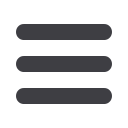

42
Customer Service: Account Services
Make a Brokerage Transfer
1
To begin, select the desired checking account from the drop-down menu.
2
In the space provided, enter your brokerage account number.
3
Select whether you wish to transfer funds from your checking or brokerage account.
4
In the provided space, enter the amount of the transfer.
5
Next, enter a phone number.
6
Click
Submit
transfer request
to proceed.














