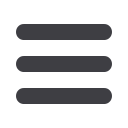

37
Customer Service: Account Maintenance
Manage Mobile Banking Settings
1
Once you have chosen to manage your mobile banking settings from our main menu,
you will be directed to a new third-party screen. From here, you will be able to view the
details of the phones you currently have enrolled, if any. To activate your phone for text
or mobile banking, click
Activate Now
.
2
To change your phone number or carrier, disable your phone, remove your phone from
the list, or receive an activation code, simply click the appropriate button as shown.
3
To begin adding a new phone, click
Add phone
.
4
Review the options and details for text or mobile banking, as well as utilize the links at
the bottom of both side panels to direct you to further information.














