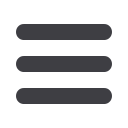

33
Customer Service: Account Maintenance
Manage Contact Information
1
To change your current email address, simply click the
Change
link. A new window will
then display, allowing you to enter your new address.
2
To change your phone information, simply click the
Change
link. A new window will
then display, allowing you to enter your new phone number. To delete a number,
simply click the
Delete
link.














