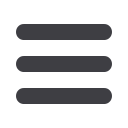

28
Pay and Transfer: Credit Card Payments
Make a Recurring Credit Card Payment
1
From the drop-down menus, select the pertinent debit and credit card account.
2
Choose how you want to schedule your payments. To submit a payment on every
statement due date, click the
Make a payment every statement due date
button.
Next, specify the amount of the payment by clicking either the
This amount:
button and
entering the amount in the space provided, or the
Percentage of statement balance:
button and entering the number in the space provided, or clicking the statement
minimum or full amount options.
3
For recurring payments, click the
Make a payment based on a different frequency
button. Then, select the frequency of the payments from the drop-down menu, enter
the amount, and then the date on which to begin the payments.
4
Click the button next to the desired option for how you wish to terminate the recurring
payments and enter the necessary information in the provided spaces.
5
Click
Continue
to proceed.














