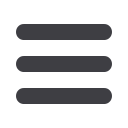

23
Pay and Transfer
This section supports moving funds into and out of your account(s). From here,
you are able to set up single or multiple transfer events, pay bills and complete
credit card payments.
1
Click on
Pay and Transfer
in the menu bar to reveal the additional submenu page.
2
Submenu items and links are available as quick access to perform your desired
banking process. Each link's destination page will also contain Quick Links,
located on the left-hand side.














