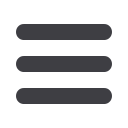

21
1
From the drop-down menu, specify the account.
2
Next, select the oldest date (
From
) and the newest date (
To
) for the report.
You may utilize the convenient calendar feature for added ease.
3
From the drop-down menu, select the type of transactions you want to include.
4
Decide which categories to include in the report. To select categories by type and tax
status, select the button next to this option.
5
Select the category type by selecting the corresponding checkbox.
6
From the drop-down menu, select the tax status.
7
To select categories by name, select the button next to this option.
Accounts:
Create a Banking Report














