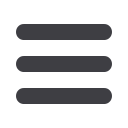

16
Accounts:
Accounts Activity
1
From the drop-down menu, select the account from which you would like to review
activity. Click
Go
.
2
To review additional details about the account, click
View account information
.
3
To review transactions that have been scheduled, transaction history, or to toggle the
viewing display, click the appropriate link.
4
Activity for the selected account will display within the list shown.














