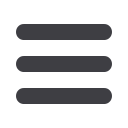

15
1
To reveal activity information, select a specific entry link.
2
Click the arrow icon
[▼]
next to an entry link to reveal additional options.
3
Additional options will then be displayed in a new menu.
4
To expand a section in order to reveal activity entry links, click
[+]
. Then, click
[–]
to collapse the section.
Accounts:
Accounts Overview














