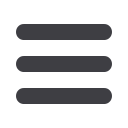
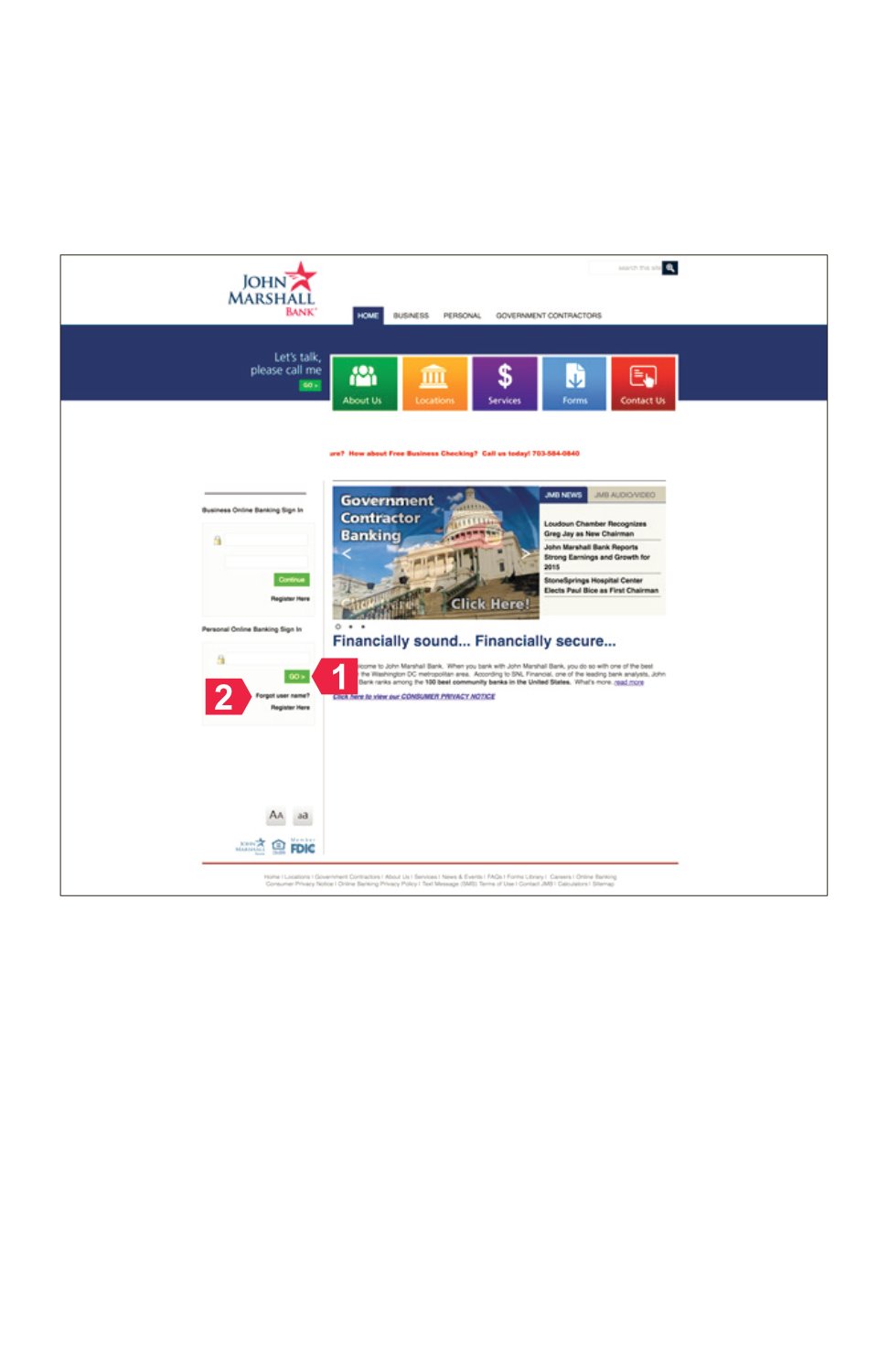
10
Logging In and Secure Access
To begin your online banking experience with
John Marshall Bank
, simply go to our
home page using the browser of your choice. From your desired browser’s address
bar, enter
www.johnmarshallbank.com .The home page will then display, along with
additional links and features. You will notice the URL is secure by its HTTPS designation.
1
In the provided space under the Personal Online Banking Sign In panel, enter your
user name. Click
Go
to continue.
3
If you have forgotten your password, click the
Forgot user name?
link. To register for
our banking services, click the
Register Here
link. For both links, you will be prompted
to provide additional information on another page.














