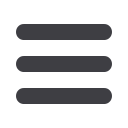

13
Financial Center and Menu
The top of each account page is accommodated with a convenient menu that helps
maintain easy navigation. Quickly jump from one account page to another by clicking
your mouse on a main menu item and revealing the submenus.
Menu items include:
1
Financial Center:
This option will return you to the Financial Center dashboard page.
2
Accounts:
This section provides various ways to view account activity.
▪
Accounts Overview
▪
Accounts Activity
▪
Statements
▪
Download Banking Transactions
▪
Online Check Deposits
▪
Categories
▪
Create Banking Reports
▪
TurboTax
®
3
Pay and Transfer:
This section supports moving money in and out of your accounts.
▪
Funds Transfer
▪
External Transfers
▪
Bill Payments
▪
Credit Card Payments
4
Customer Service:
This section facilitates communication with the bank,
alert maintenance and administration activities.
▪
Account Maintenance
▪
Account Services
▪
Contact Options
▪
Disclosures
5
Open an Account:
Create a new account with
John Marshall Bank
!














