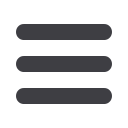

20
Accounts:
Manage Banking Categories
1
Categories that you currently hold will display as shown.
2
To include a new category to your list, select the
add a new category
link.
3
You will then be asked to provide information about the new category, including a name,
description, type, and whether it is a tax item.
4
Select
Add category
when you are finished.














