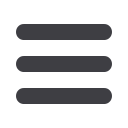

26
Pay and Transfer: Bill Payments
Enroll in Bill Payment
1
To begin enrolling an account for bill payment, click
Enroll
.
2
From the drop-down menu, choose an eligible account you want to use to pay bills.
3
Click
Enroll
.
4
You will then receive a confirmation message upon a successful enrollment.














