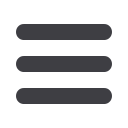

27
Pay and Transfer: Credit Card Payments
Make a Credit Card Payment
1
From the drop-down menu, select the account from which you wish to debit funds.
2
Next, select the card account you wish to pay.
3
Select, the date on which you would like to pay. You may click either the
This date:
button and enter the date in the space provided, or the
Next statement due date
button. Click the
set up recurring payments
link if you wish for payments to occur
more than one time.
4
Specify the amount of the payment by clicking either the
This amount:
button and
entering the amount in the space provided, or the
Percentage of statement balance:
button and entering the number in the space provided, or clicking the statement
minimum or full amount options.
5
Click
Continue
to proceed.














