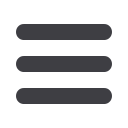

34
Customer Service: Account Maintenance
Change Address
1
Within the first set of provided spaces, enter your new street address.
2
Next, provide the city, state and zip code information.
3
Specify if you would like to add the address change to all accounts or only the accounts
that use the current address by clicking the appropriate button.
4
Enter the date from which you would like the new address to take affect.
5
Click
Submit
when finished.














