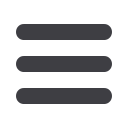

8
hillsbank.comTransfer Money
An important key feature of Online Banking is that it enables you
to transfer funds between accounts quickly and easily. Just enter
the required details involved with your transfer, and complete the
process with just a click. Access all enrolled accounts for single or
recurring transfers.
Click
Transfer Money
under the
Payments/Transfers
menu.
1
To begin, choose the account from which funds will be debited
(FROM), and the account funds will be deposited (TO) using the
drop-down menus.
2
Next, enter the amount and date you wish for the funds transfer
to take place.
3
You may also enter an optional memo for future use. When
finished, click
Transfer Funds
.














