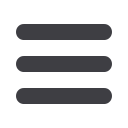

14
QUICK START
UPLOADING YOUR PUBLICATIONS TO
PUBL.COMCLOUD
FlippingBook Publisher gives users a wonderful opportunity to upload their publications to the web in just a
few clicks. In purchasing FlippingBook Publisher, users automatically receive a basic subscription to
Publ.com,
an online service designed for storing digital publications. This allows users to reduce their server load and to
guarantee the highest level of stability and a great running speed for their publications.
A publication uploaded to
Publ.comcan be easily embedded into a website, blog or social network page as
quickly as a Youtube video.
Publishing to
Publ.comCloud
To upload a publication to
Publ.comCloud, users simply need to select the “Publish” button and select the “To
Publ.comCloud...” option. Users can then specify simple settings for their online publication in the correspond-
ing window and start uploading.


















