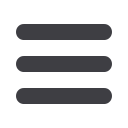

16
QUICK START
The
Publ.comManager allows you to delete publications from the service, adjust their settings and share links
using e-mail or social networks.
Users of FlippingBook Publisher Corporate and FlippingBook Publisher Pro can also work with collections of
publications and have extended sharing options.
Embedding publication to your site or blog
To embed a publication on a website or blog, select the desired publication in the
Publ.comManager and open
the menu by right-clicking on it and selecting “Share”. In the subsequent window, select the “Embed” tab, copy
the publication code and insert it into the code of the HTML page for the site or blog.


















