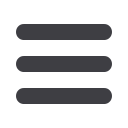
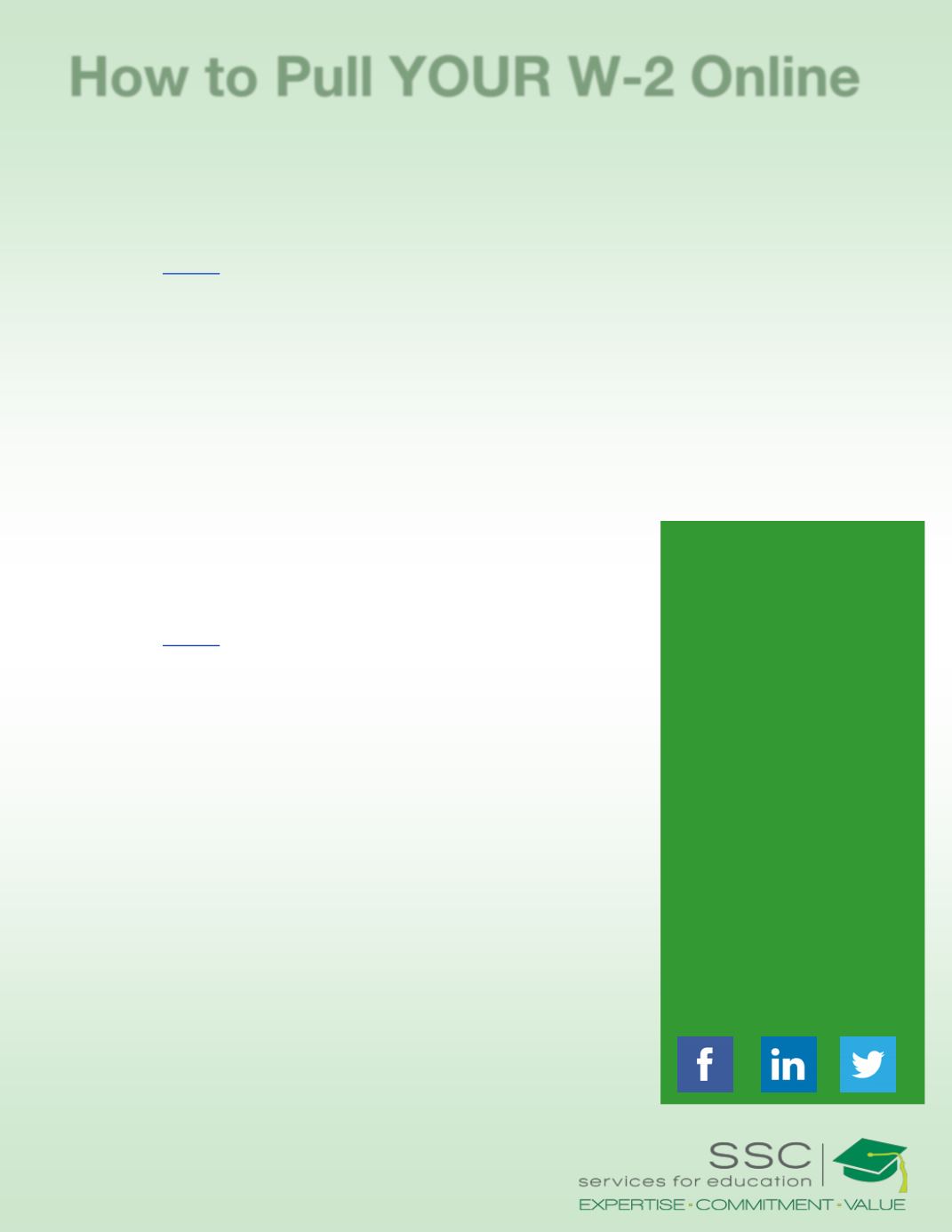
Contact Us
Would you like to
contribute to next
month’s newsletter?
Please contact us
with your idea!
SSC Service Solutions
PO Box 52370
Knoxville, TN 37950
865-546-8880
Contact@sscserv.comVisit us on the web at
www.sscserv.comHow to Pull YOUR W-2 Online
If this is your first time logging in, please re-
view the following instructions to sign up for
this free service.
• Your W-2 will be available online at the following website.
Click the link
HERE• Your login is your eight digit personnel number, which is
located on the top left corner of your pay stub.
Login Example: 00123456
• Your password is as follows:
- two digits of birth month (Example: 01)
- two digits of birth date (Example: 31)
- Last four digits of social security number (Example: 9999)
Password Example: 01319999
• Please be sure to input or review your email address once
you login to your account. This is found under the “My Ac-
count Information” section.
• After logging into your account, please opt in to receive W-
2s electronically. This is found under the “Sign up to stop re-
ceiving paper statements” section.
If you have any questions please contact Payroll
If you have previously registered, please review the following in-
structions.
• Your W-2 will be available online at the following website using the login and password
previously created.
Click the link
HERE• If you have forgotten your password you can retrieve or reset your password utilizing
“Forgot Login Information” to the left at the bottom of the login box.
• Please be sure to input or review your email address once you login to your account.
This is found under the “My Account Information” section.
• After logging into your account, please opt in to receive W-2s electronically. This is
found under the “Sign up to stop receiving paper statements” section.














