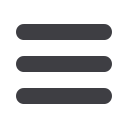

Ming.le/Lawson User Guide
February 10, 2015
13
Creating Groups
Groups allow you to communicate with other select Ming.le users. Any communication that occurs
within in this group will only be seen by those that are active members of the group. A few points to
take into consideration when setting up groups:
It is recommended that you create a private group versus a public group.
Only business related activity should appear in group conversations.
You must save the group prior to inviting users to join your group.
You can only invite Ming.le users to join a group.
A notification is sent to any user that invited to join a group.
The user receives a notification to approve or decline joining the group.
If the user approves joining the group, the group administrator will receive a
notification. If the user has declined joining the group, there will not be any
notification.
It is recommended that you have more than one group administrator.
Maintenance is required on a group. If a user terminates, changes departments, or
changes positions, one of the group administrators will need to remove the user. You
must also remember to add new users.



















