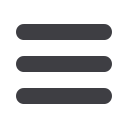

Ming.le/Lawson User Guide
February 10, 2015
14
Creating Groups
Steps to create a group:
Click on “Create a Group” located in the left pane.
Name the group, enter your department, select privacy level (Private), and
briefly
describe purpose of group.
Click Save
Click on Invite Members
In the “To” section, type in each user’s first name and click Send



















