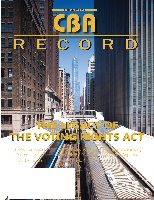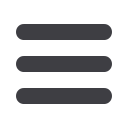

May/
June
2015
LPMT
The Chicago Bar Association
Law Practice Management
& Technology Division
Seminars:
Reputation Management and Online
Reviews
Thursday, June 18, 2015/12:00-1:30 p.m.
CBA Building, 321 S. Plymouth Ct., Chicago
1.5 IL Professional Responsibility Credit
(subject to approval)
CLE-Advantage Members Free! $30 Member
Developing a Client Development Plan
Tuesday, June 23, 2015/4:00-5:30 p.m.
CBA Building, 321 S. Plymouth Ct., Chicago or
Webcast
1.5 IL Professional Responsibility Credit
(subject to approval)
CLE-Advantage Member Free! $30 Member
How To’s:
How To... Get the Most Out of Twitter
Tuesday, May 26, 2015/1:45-2:45 p.m.
CBA Building, 321 S. Plymouth Ct., Chicago or
Webcast
No MCLE Credit
Members Free! Support Staff Welcome
How To... Do It Yourself Marketing for
Estate Planning Attorneys
Tuesday, June 9, 2015/1:45-2:45 p.m.
CBA Building, 321 S. Plymouth Ct., Chicago or
Webcast
No MCLE Credit
Members Free! Support Staff Welcome
How To... Automate Functions in Microsoft
Word
Tuesday, June 23, 2015/1:45-2:45 p.m.
CBA Building, 321 S. Plymouth Ct., Chicago or
Webcast
No MCLE Credit
Members Free! Support Staff Welcome
***Watch over 75+ archived How To Programs
Online at www.chicagobar.org/howto***
Get your law practice on track for success! Attend an LPMT Division training or seminar
to invigorate your practice with proven management strategies and useful technology.
See full details, pricing and registration at www.chicagobar.org/cle
.
Hands-On Training:
Tuesday, June 2, 2015/11:00 a.m.-12:30 p.m.
CBA Building, 321 S. Plymouth Ct., Chicago
No MCLE Credit/Support Staff Welcome
Create a Website for Your Firm
Thursday, June 11, 2015/1:30-4:30 p.m.
CBA Building, 321 S. Plymouth Ct., Chicago
No MCLE Credit/Support Staff Welcome
Get the Most Out of Outlook Calendar
Wednesday, June 17, 2015/11:00 a.m.-12:30 p.m.
CBA Building, 321 S. Plymouth Ct., Chicago
No MCLE Credit/Support Staff Welcome
Google My Business Part 2
Wednesday, June 24, 2015/11:00 a.m.-12:30 p.m.
CBA Building, 321 S. Plymouth Ct., Chicago
No MCLE Credit/Support Staff Welcome
LPMT Tip: How To Re-Open a
Recently Closed Tab
Have you ever closed out of a browser window
you didn’t mean to? Don’t panic. There’s several
ways to get back to that page. Internet Explorer
11, Firefox, and Chrome all allow you to retrieve
the tab easily. Press Ctrl+Shift+T or right-click on
the tab bar and select “Reopen closed tab.” Viola!
The page is back open. If you press Ctrl+Shift+T
again, it will open the second last closed tab.
Firefox and Chrome also have methods of
retrieving closed tabs via their settings menus.
In Chrome, simply click the “hamburger” menu
symbol. Near the top, you’ll see the option for
“Recent Tabs.” Mouse over that and select the
tabs that were recently closed.
In Firefox, it’s only slightly different. Click the
“hamburger” menu and then select History (the
clock icon). This will pull up a menu that allows
you to see and restore the closed tabs.