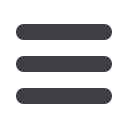

2
LIFE AT RELIANCE NEWSLETTER
C Y B E R S E CU R I T Y
firewall or your anti-virus solution. It is
you
! Hackers will try to trick you into
doing something that allows them to steal
from or blackmail you. Tricks include:
•
PHISHING
A technique most of you are already
familiar with. Generic emails with
malicious attachments or links to
websites are sent to potential victims.
Clicking any of these might infect your
computer, tablet, or phone with a virus.
•
SPEAR-PHISHING
This approach is more specific. You
might be targeted because of where
you live, your age and/or gender, your
job, etc. Spear-phishing emails can
appear to be coming from a trusted
sender. You are more likely to click
because the email will contain more
personalized information.
•
WHALING
This trick is even more targeted. You
might be in a role that entails managing
payments in our organization. Whaling
emails will be carefully drafted and tie
into your specific situation to convince
you to take action. An email might look
like it is from your boss, approving a
payment but asking you to send to a
different account number.
These techniques allow a hacker to target
a lot of people with a good degree of
success. In the past, it was relatively easy
to spot suspicious emails because of their
poor spelling and bad layout, but today’s
messages look much more professional and
are much harder to detect.
RELIANCE TECHNOLOGY SOLUTIONS
Information Security
Phishing, Spear-Phishing, Whaling,
and Other Fishy Activities
We store our digital information in a
variety of locations: on our phones,
personal computers, tablets, and in the
cloud. Sometimes it’s not even clear
where our information is actually stored or
who has access to it. A good example is
how Apple tries to create a seamless user
experience; in doing so, your personal
data is backed up in their cloud and
replicated across your devices. Much of
that information is sensitive. It shows who
we are, who we relate to, how healthy
we are, how much money we have in our
bank account, and much more.
When your information falls into the
wrong hands, you can be exploited.
Hackers can either steal money from
you directly or block access to your
information and demand a ransom for it.
The so-called Ransomware Attacks are a
recent example of this on an international
scale.
How do hackers gain control over your
information? In many cases they target
the weakest link. That is usually not your
How do hackers go
about gaining control
over your information?
In many cases they
target the weakest link.
That is usually not your
firewall or your anti-virus
solution. It is
you
!
HOW DO WE PROTECT
OURSELVES FROM
THESE FISHY ACTIVITIES?
FOLLOW THESE FIVE
STEPS TO AVOID BEING
BAITED.
1. BE SKEPTICAL
Unless you are 100% sure that an
email is legitimate, assume it is not.
Do not open any attachments that
came with it. Do not click any links.
2. DO NOT DISCLOSE ANY
SENSITIVE INFORMATION TO
ANYONE WHOSE IDENTITY YOU
CANNOT VERIFY
Instead, if the email is from someone
you know, reach out directly via phone
or in person to verify the request is
legitimate.
3. KEEP YOUR COMPUTERS,
PHONES, TABLETS, AND OTHER
ELECTRONIC EQUIPMENT UPDATED
Make sure to install all updates and
security patches whenever they become
available.
4. TAKE CONTROL AND EDUCATE
YOURSELF
Read up on good information
security practices. Use complex
passwords that are different for every
application/website. Ask for help if
you have questions. Report suspicious
activities.
5. BACK UP YOUR INFORMATION
Take action yourself! Also, be aware
of who has access to your personal
information, including information on
backup media and paper.









