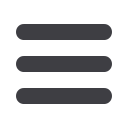

24
Payroll
Process payments to all your employees from one convenient screen.
Paying employees by direct deposit is a time-saving convenience for both
you and the employee.
4
5
1
2
In the Commercial menu, select
Payroll
.
1 | Notice that you may use a batch that already exists, or create a new one.
2 | From the drop-down menus, select a
Group
to pay, along with the
Account
from
which to debit the payments and the
Date
to send the payment. The posting date
will appear in the Effective Date box.
3 | To omit a recipient from this batch, uncheck the box next to their name. You can
also click the recipient’s name to edit their profile.
4 | Enter the payment
Amount
for each recipient.
5 | Review all information. When finished, click
Submit
.
3














