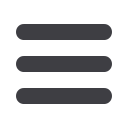

28
Positive Pay
The Positive Pay feature allows you to compare checks presented for
payment against an electronic check issue file to identify fraudulent items.
You can enter your issue records directly into the positive pay system or
upload an issue file from your workstation. The financial institution compares
checks presented for payment against your issue file on a nightly basis,
notifies you of any exceptions via email, allows you to view images of the
checks and instruct the system to either pay or return the items.
Please contact your relationship manager or customer service
for additional information.














