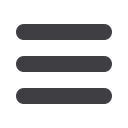

10
Recipients
Recipients are persons or businesses to which your ACH Originations or
Wire Transfers are sent. In order to use the ACH/Wire feature, you must
first create recipients. Each recipient entry contains the recipient’s bank
information, their account and whether it will be a debit or credit.
Click the
Recipients
link to begin.
1 | Select
Add Recipient
.
2 | The secondary screen will display required fields pertaining to the new recipient.
To create a payment for a recipient, click
Add Payment
. To receive a notice when a
payment has been processed, select
Send E-mail Notification
. Click
Submit
when
finished.
















