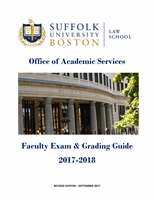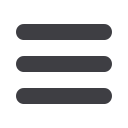

GRADING
9 |
P a g e
Class Participation
Faculty members grade students on a 4.0 scale and may request a half-step grade increase for class participation
using the Grade Increase Form. The Grade Increase Form must be completed
prior
to grade submission.
The Grade Increase Form is available online at
Campus Cruiser > Faculty Services
to identify those students in
your class for whom you wish to increase his/her grade by a half step grade increase. (i.e., B to B+).
Choose Faculty Services>Faculty Exams/Grading. Go to the menu on the left and select Grading Increase
Form. From there select the term you are submitting grade increases for and press submit.
Choose the course you are submitting the Grade Increases for:
2. Choose Grading
Increase
1. Go to Faculty
Services Tab then
Select Faculty
Exams/Grading
3. Select term you are submitting
grade increase for and press
submit
Select course you are
submitting grade increases
for and press submit