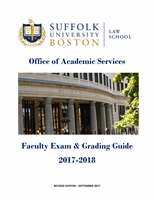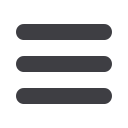

GRADING
10 |
P a g e
Select the students who are receiving the grade participation increases. After all have been selected press the
submit button.
After you press submit you will see the Grade Increase confirmation message-
1.Choose
Students
receiving the
grade increases
.
2. Once all students
who are receiving
increases have been
checked
o
ff press
submit.
Press OK to leave
the confirmation
page.