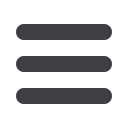

PlainsCapital.com
16
Bill Pay: Single Payment
It’s easy to set up a payee to receive single payments on an
occasional basis, such as paying a friend back for dinner or paying
a bill with a different amount each month. With our quick payment
option, you can remain confident that your bills can be paid
in no time.
In the Payments menu, select
Single Payment
.
1 | Select the type of payment to be made.
2 | Choose the payee.
3 | From the drop-down menu, choose the account from which the payment
will be made. Next, enter the
Amount
and
Process Date
. You may use the
calendar feature for added ease.
4 | Click
Next
to review the payment, then
Submit Payment
.














