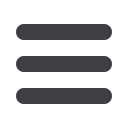

PlainsCapital.com
15
Bill Pay: Payee Categories
Assign and organize your payees into specific groups for added
convenience when paying your bills.
In the Payees menu, select
Categories
.
1 | To initiate a new group of payees, click
Add a Category
. You will then be
directed to a window that will ask you to choose a name for the Category,
as well as which payees to include within.
2 | If you wish to view a list of payees that has been already formulated,
simply use the
Change Category
drop-down menu.
3 | Click
Submit Changes
to save any changes made.














