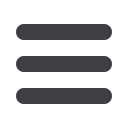

PlainsCapital.com
20
Bill Pay: eBill History
In the Payments menu, select
eBill History
.
1 | Choose a payee from the eBill Payees drop-down menu.
2 | Indicate your preference of how you want to view the search results by
using the
Order By
and
Arrange
drop-down menus.
3 | Click
New Search
to view your results.
Having trouble remembering the eBills you’ve paid? You can view
your eBill History anytime simply by going to the Payments menu.














