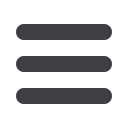

PlainsCapital.com
24
Bill Pay: Transfer History
In the Transfers menu, select
Transfer History
.
1 | Choose the category you want to search using the drop-down menu.
Indicate the Transfer to account and select the Date the transaction
took place.
2 | Using the drop-down menus, you can select how you want the search
results to be displayed for you.
3 | When finished, click
New Search
. Your results will display to the right.
Need to take another look at your payment history? No problem.
Search for a specific payment or view all payments under a certain
category by visiting the Transfer History page.














