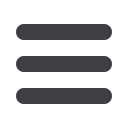

PlainsCapital.com
10
Funds Transfer
Online Banking enables you to transfer funds between accounts
quickly and easily.
In the Transactions menu, select
Funds Transfer
.
1 | Start by selecting the
From
and
To
Accounts. Enter your desired
Transfer Date
,
or use the handy calendar feature. Next, enter the
Amount
you’d like to
transfer. If you’d like, enter a
Description
of the transfer for future reference.
2 | Click
Continue
when finished. You will then confirm your transfer.
3 | As a reminder, you must authorize the transaction before it can be processed.














