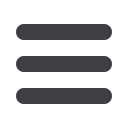

PlainsCapital.com
9
Statements
The Statements feature is a great virtual filing system, allowing
you to view and save your statements electronically. To enroll in
eStatements, click on Statements and complete the registration
document. Within 24 hours, you will be approved for eStatements.
You can view your Statements easily by indicating the account,
year and cycle you’re searching for.
In the Accounts menu, select
Statements
.
1 | Select the
Account
you wish to see the statement for.
2 | Choose the
Year
and
Cycle
using the drop-down menus and click
View Statement
. You can even save and print your statement!














